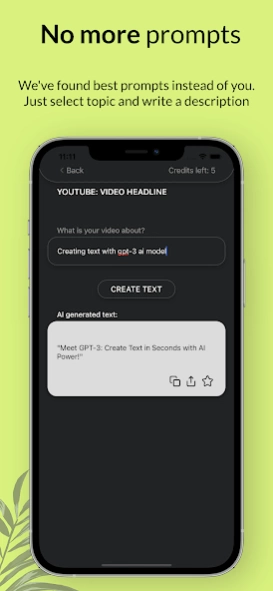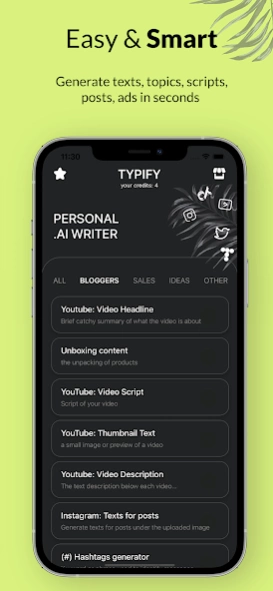Typify - AI copywriter 1.0.6
Free Version
Publisher Description
Typify - AI copywriter - Create Amazing Content with AI
Typify is a revolutionary mobile application that is designed to provide bloggers, copywriters, product owners and other users with a way to quickly and easily generate automated text content. Our free app uses the latest GPT-3 model of Artificial Intelligence to help users write copy with greater speed and accuracy. Complete with a selection of predefined samples of prompt text and a simple user interface, Typify’s AI-powered copywriter is sure to take your writing to the next level.
And with Typify’s save results feature, you can keep track of all your work, ensuring that no project goes to waste. Plus, our AI text copywriter is lightning-fast, meaning you will never have to worry about waiting around for your content to be completed.
So, join the new wave of AI-powered writing today with Typify, the ultimate automated text copywriter app. Try it now and never worry about content creation again!
About Typify - AI copywriter
Typify - AI copywriter is a free app for Android published in the PIMS & Calendars list of apps, part of Business.
The company that develops Typify - AI copywriter is Fingers Yoda. The latest version released by its developer is 1.0.6.
To install Typify - AI copywriter on your Android device, just click the green Continue To App button above to start the installation process. The app is listed on our website since 2023-03-29 and was downloaded 3 times. We have already checked if the download link is safe, however for your own protection we recommend that you scan the downloaded app with your antivirus. Your antivirus may detect the Typify - AI copywriter as malware as malware if the download link to com.typify.app is broken.
How to install Typify - AI copywriter on your Android device:
- Click on the Continue To App button on our website. This will redirect you to Google Play.
- Once the Typify - AI copywriter is shown in the Google Play listing of your Android device, you can start its download and installation. Tap on the Install button located below the search bar and to the right of the app icon.
- A pop-up window with the permissions required by Typify - AI copywriter will be shown. Click on Accept to continue the process.
- Typify - AI copywriter will be downloaded onto your device, displaying a progress. Once the download completes, the installation will start and you'll get a notification after the installation is finished.